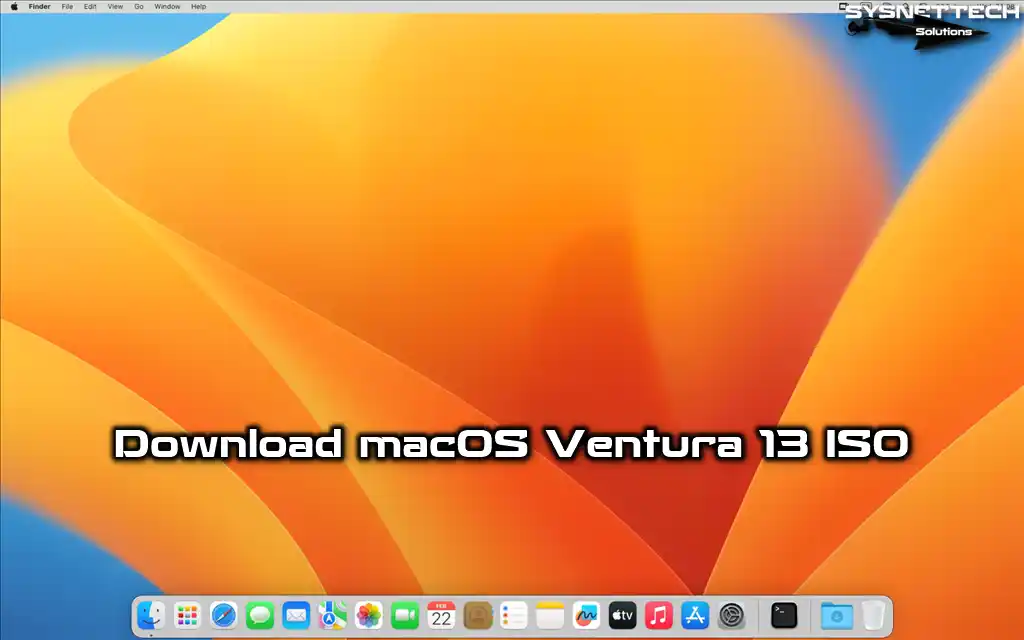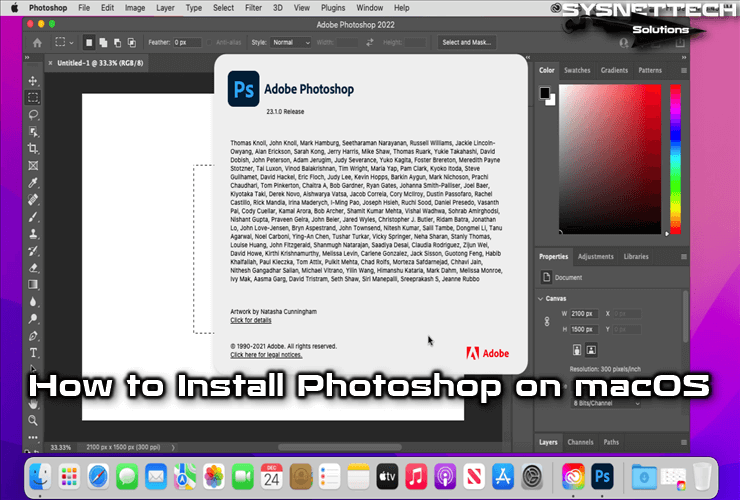macOS (Macintosh Operating System) is the name of the system created by Apple for Macintosh computers. In general terms, it is known to be the first system that aims to have a graphical interface that includes the interaction of the mouse with windows, icons, and menus.
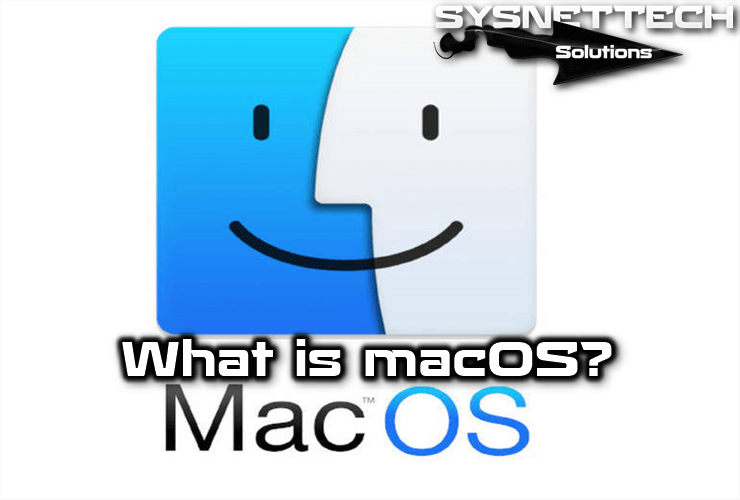
What is the macOS Operating System?
Apple intentionally reduced the presence of the operating system in the early years of the Macintosh line, trying to make the machine more user-friendly and differentiated it from other contemporary systems such as MS-DOS, which was a technical challenge.
The original macOS development team included Bill Atkinson, Jef Raskin, and Andy Hertzfeld.
This was the basis of the classic version, which was developed entirely by Apple and its first version was released in 1984.
Its development will expand in a progressive model up to 9 versions of the system released in 1999. Starting with Mac OS X, the system is a Unix variant that retains many elements of previous versions in its graphical interface.
There are a wide variety of opinions about how the original macOS was developed and where the underlying ideas originated.
While the connection between the Macintosh project and the Xerox PARC Alto project was established with historical documents, the initial contributions of Sketchpad and Doug Engelbart’s On-Line System by Ivan Sutherland were also important.
Historical
Mac OS X system was not the first graphical interface, but it was the first to have had great success due to its affordability.
At a cost of $32,000 available for those years on the market, Xerox Alto was the Star of Xerox, Apple Lisa at $16,600 and $10,000.
This Apple’s name was a whim of Steve Jobs by his daughter. This System 1 is included in the first Macintosh available for $2,500.
System 1: 1984
System 1 had a desktop computer, windows, icons, mouse, menus, and scroll bars. Trash garbage can work as a garbage slide, after restarting the computer everything disappears. Since there is no virtual memory, you cannot work on two applications at the same time.
It was impossible to create a folder in another folder in System 1, in fact, all files were saved to the same address on the disk, a note was created in the file table so that each file can appear in its own folder and thus in the Finder File folder.
Then it added the System 1.1 dialog box, the command to clean your Mac, and some speed apps.
System 2: 1985
In 1985, System 2 attracted attention to improvements. Increased Finder speed twenty percent faster, removed the return and close commands.
Creating new folders, closing, desktop printer, and items are listed vertically with a small icon. Discs or drives can be dragged to the trash icon and removed.
System 3: 1986
In System 3, Finder has been improved and made faster, the order of HFS (Hierarchical File System) files has been replaced with the new Macintosh MFS (Macintosh File System) of Systems 1 and 2.
Folders were real and folders can be created within folders. Zoom icons are added to the bottom right of the window in the Dashboard, you can change the size to adjust the contents of the folder by clicking on them.
Clicking it again may cause the window to return to its normal size. The trash icon was noticeable when something was placed on it and the lines were dotted in opposite directions.
In System 3.2, thirty bugs were fixed, the calculator was updated so that the numeric keypad on the screen looked like the numeric keypad on the keyboard.
System 3.3 was added by AppleShare, which shares the old Macintosh file.
System 4: 1987
System 4 was introduced as Macintosh SE and II. Multiple monitor support has been added to this system.
System 4.1 supports 32+ MB disks, multiple Finder applied, users, can switch between Finder which supports only one program and Multiple Finder which supports multiple programs at the same time.
Now Finder showed how much memory each program uses, a configurable Control Panel has also been added.
System 4.3 was an updated system, some bugs and printer drivers were fixed.
System 6: 1988
In 1988 System 6, colors were added, however, Finder did not have color, although the machines were already capable.
A button has been added to the “Erase Disk” option to cancel this process. Added option to show file version number.
Thus, a notification was also added to the monitor, which allows the user to inform the user via the menu bar when programs need to be connected. System 6.0.1-6.0.8 has added some support for the new models they have released.
System 7: 1990
System 7 was a major software change for this time, Finder and Multiple Finder have been removed. System 7 already had many Finders and was able to perform many tasks at the same time.
The memory also had a big change at 32Mb, which allowed Macs to use more than 8 MB of RAM in the operating system, which was implemented in System 7. Networking with Apple Talk and file sharing by AppleShare has been added as an additional option to the operating system.
QuickTime multimedia software was also studied on this system but was available as extra software. System 7 has added many features to build on the new Mac OS X system.
A menu has been added to the bottom right of the dashboard that displays a list of programs in use and allows users to switch between them.
After the menu application, the “Help” menu was added, the “trash” was changed to a real folder and the files were allowed to delete until the “Empty” option was selected.
The drag option has been implemented that allows you to move the text from one program to another without copying and pasting. In System 7, the finder finally took advantage of colorful objects and made the interface elements look like 3D.
The 7.0.1p Performa System was released with the 7.0.1 System and some special features have been fixed for new users of this System.
System 7.1 was implemented so that a Fonts folder can be easily added or removed, then these were added and used by the same System.
System 7.1.1, also known as SystemScript Pro, was available as system extras containing AppleScript, QuickTime, and PowerTalk.
System 7.1.2 was created to support microprocessor chips.
Integrating all the features of Performa, System 7.5 added much more information than the Apple Guide help system. Finally, there was a small bar on the boot screen.
While Mac has worked eleven years to reach System 7.5, this clearly shows that Mac needs a completely new operating system build. 7.6 was the first operating system released with the Apple strategy and was updated every 6 months until Rhapsody / Mac OS X came to an end. Some bugs were fixed with 7.6.1.
System 8: 1997
It adds another overhaul that can do more at the same time to the Finder, giving you the option to control multiple applications simultaneously with better performance of processor computers.
The look of the Finder has been refurbished to have a better 3D look, it can also be customized. Web Sharing allowed users to host pages on their computers.
The most noticeable for HFS+ left more than 1 GB of free space on the hard drive.
It was also the last version to support 68K Macs, all previous versions were for PowerPC only.
8.5 introduced Sherlock, an advanced search program that works on local disk, network services, and the Internet.
8.6 increased its management, added a content option to Sherlock, and added support for USB and FireWire.
System 9: 1999
In this version, the option to have multiple users on a Mac has been added, allowing users to enter and own their own settings.
AppleTalk was also implemented over TCP/IP. Software Update enabled users to have software updates on the Internet and can inform users when new updates are available.
9.0.2 and 9.0.3 came with special models, 9.0.4 reunited everything. 9.1 added stability and menu windows. This is the lowest level of Classic in 10.0 and 10.1.
Starting with “Quicksilver” Power Mac G4s released in the summer of 2001, 9.2 was introduced as a system preinstallation.
Mac OS X
Based on OpenStep’s PowerPC port. For this reason, it inherits Mach’s memory and processor, and the interface device driver, which is the UNIX Protocol that supports BSD’s network interface and works in the network interface, and some elements of the NeXT’s interface.
Today this operating system has worked on almost all Macs and for ten years now to achieve its success.
10.0 “Cheetah”: 2001
Version 10.0 was released on March 24, 2001, and included many features added by people who contributed to the Public Beta.
It also included all the features of a modern operating system, preserving memory so that programs could not use the information of other programs to prevent the processor from crashing, device drivers were required to be installed or installed.
Cocoa, derived from NeXT’s highly developed OpenStep environment, has also been added.
There was an unfinished job like the original Mac system. OS X users have begun to make a big complaint about the name of this “Cheetah” operating system, which is so crazy and inappropriate.
The Classic environment at 10.0 was also better than General Beta, there was still strange compatibility of problems and whimsical behavior.
The interfaces of OS X were very similar to the macOS interface and users believed they had the same features, but this was not the case, and they had to learn new habits and quit the old ones.
10.1 “Puma”: 2001
It was released after 10.1, 10.0, and included better performance, especially on the Macs G3. There were bug fixes and component updates in versions 10.1.1, 10.1.2, 10.1.3, 10.1.4 and 10.1.5.
As UNIX utilities, most open-source OS X and more devices are included in the additional drivers to support them.
10.2 “Jaguar”: 2002
On August 25, 2002, this release was released, and Apple continued the operating system with the 10.2 “Jaguar” version, with a clear increase in performance, a new and refined look, and more than 150 enhancements.
These included increased support for Microsoft Windows networks, Quartz Extreme for graphic aggregation to be processed directly by the graphics card, and a spam filter. Apple also added the Rendezvous network system to store Address Book contact information.
Composed of a chat program with support for AOL Instant Messenger, iChat included a renewed Finder with integrated searches in every window.
10.3 “Panther”: 2003
macOS Xv10.3 “Panther” was released on October 24, 2003. In addition to much higher performance, it also included the biggest update in the UI and more improvements from the previous year Jaguar.
This version is no longer supported on older G3 models. Some improvements in this version are Finder has been updated and includes a metallic interface and speed search.
Exposé allowed a new way to manipulate windows, it also included the Quick User Switching feature, which allows sessions with different users to open at the same time and switch from one to the other quickly.
Now, this new version included integrated fax support. FileVault was a real-time encryption system for each user’s private directory. The increased system-wide speed with more support for the G5.
10.4 “Tiger”: 2005
Version 10.4 “Tiger” was released on April 29, 2005, and was the latest version available, containing more than 200 new improvements, but like the Panther version, some older machines could not specifically support it, no Apple device without FireWire connection could be supported by Tiger.
This version includes new features such as Spotlight, a search system based on content and metadata, and Dashboard widgets, some apps that allow you to perform common tasks and access information instantly.
QuickTime 7 was the new version with H.264 support and a completely redesigned interface. Safari is a new version of the system’s default browser, such as RSS, increased speed and security, etc. Includes support for. In this version, there was 64-bit memory support for new G5s using the LP64 system.
10.5 “Leopard”: 2006
The Leopard version was released on October 26, 2007. This version is compatible with PowerPC and new Intel technology. Among the features of the new version:
- Time Machine: It allows you to revert to a particular version of a folder, the entire hard drive, a single file, a roll of photos in iPhoto.
- Mail 3: This is the third version of this email program from Apple, which now includes Notes and To-Do, as well as various Templates for sending HTML emails.
- iChat: It allows you to chat with tabs or have animated icons, now it has many additional functions for presenting the video for video chats, sharing desktop.
- Dashboard: Brings a tool called Dashcode to easily create widgets. In addition, Safari has a Webclip button that allows you to take any part of a page being viewed and convert it to a Widget. Improvements have been made to accessibility features.
- Finder: With CoverFlow, similar to iTunes, it has a function called QuickLook that allows you to open several files at the same time with different extensions, and there is no need to open the program, even users can search other network-connected Macs.
- Dock: It looks like a glass tray that receives reflections, has stacks that let you stack a series of items, and when you click on it, it appears in a number of options.
A breakthrough in text-to-speech features with a new synthesized voice called Alex, the largest of which can speak clearly at high speeds. It also brings support for Braille displays.
10.6 “Snow Leopard”: 2009
The latest version of the Mac operating system, nicknamed Snow Leopard, was released on August 28, 2009, and is faster than its predecessors in addition to a few new exciting features:
- The new Exposé integrated with the Dock.
- You can use the touch screen to add Chinese characters.
- The time zone is set automatically.
- Provides support for connecting to Microsoft Exchange 2007 servers.
- Less hard disk space consumption and a maximum of 16 TB RAM support.
The following innovations should also be highlighted:
- Grand Central is a programming technique that allows you to use multi-core processors and optimize performance.
- Quicktime X will have optimized support for existing codecs.
- OpenCL (Open Computing Language) allows you to program applications that use the graphics processing unit for non-graphic use.
10.7 “Lion”: 2011
This release, released on July 20, 2011, included enhancements to Apple’s iOS, such as a launchpad, which can easily navigate between installed apps and use more of the multitouch gestures. It also removed Rosetta and made it incompatible with PowerPC’s apps.
Changes to the GUI have been added with auto-hiding scroll bars that appear only when they are used, and Mission Control, which combines Exposé, Spaces, Dashboard, and full-screen applications in a single interface.
10.8 “Mountain Lion”: 2012
Mountain Lion was released on July 25, 2012, and was one of the first of the two-year updates. Game Center includes some apps like Reminders, which is a separate to-do list app from iMessage and iCal. In addition, iWork has the ability to back up working documents on iCloud.
10.9 “Mavericks”: 2013
Launched on October 22, 2013, Mavericks was a free upgrade for all users working with a 64-bit Intel processor for Snow Leopard or later.
10.10 “Yosemite”: 2014
Launched on October 16, 2014, Yosemite includes many features similar to iOS 7. For example; It had a redesigned user interface with a more minimal, text-based ‘flat’ design with translucent effects and intensely saturated colors.
10.11 “El Capitan”: 2015
Launched on September 30, 2015, El Capitan is similar to Snow Leopard as improvements to the Mac experience and improvements to system performance. Among these, improvements for Maps and Notes applications, and the San Francisco font were used for easy readability.
10.12 “Sierra”: 2016
Sierra was released on September 20, 2016, and included Siri, Optimized Storage, and Updates to Photos, Messages, and iTunes.
10.12 “High Sierra”: 2017
High Sierra, released on September 25, 2017, had few user-visible features, including Safari, Photos and Mail updates. The notable innovation in this version is the Apple File System.
10.14 “Mojave”: 2018
Mojave was the version that came up with Dark Mode on September 24, 2018.
10.15 “Catalina”: 2019
macOS Catalina was launched on October 7, 2019, but many of its users complain that 32-bit applications are not officially supported.
Operating System Versions
The first Mac operating systems originally consisted of two programs, “System” and “Finder”, each with their own version number. System 7.5.3 was the first system to contain the Mac OS logo, and version 7.6 was the first to be called “Mac OS”.
Prior to using the latest PowerPC G3 microprocessor-based systems, important parts of the system were stored in physical read-only memory on the motherboard.
The primary purpose of this was to avoid using the system’s limited storage capacity to support floppy disks as Mac computers do not have hard drives. Only the 1991 Classic model can be started from the ROM.
This architecture also provided a completely graphical operating system interface at the lowest level, with no need for a text-only console or command-line mode.
Boot-time errors, such as searching for non-working disk drives, were reported graphically to the user, usually with a Chicago font icon or messages, and a ring or a series of beeps.
This was unlike the PCs of the time, which displayed such messages in the mono-spaced font on a black background and required the use of the keyboard, not the mouse, for input.
To provide such a low level of detail, it relied on system kernel software that was recorded on the motherboard’s ROM and then only helped to enable the operation of Apple computers or licensed clones with Apple copyrighted ROM memory content.
The Mac system can be divided into two families:
- Classic family based on AppleComputer’s own code.
- Mac OS X Operating System, UNIX-based Classic, and NeXTSTEP family.
Classic Mac OS (1984–2001)
Classic OS is characterized by a command line deficiency; It is a completely graphical Operating System.
It stands out for its ease of use and collaborative multitasking features but has been criticized for its limited memory management, lack of protected memory, and its tendency to clashes between operating system extensions that provide additional functionality or support for a particular device.
Some extensions may not work properly together or only work when installed in a particular order. Troubleshooting extensions can be a lengthy trial and error process.
The original Macintosh used the Macintosh File System (MFS), a flat-file system containing a single-level folder or directory. This system was quickly changed in 1985 by HFS, which has a real directory tree system. Both file systems are compatible.
Most file systems used with DOS, Unix, or other operating systems treat a file as a simple byte array that requires an application that requires it to know which byte represents what type of information. In contrast, MFS and HFS output files in two branches.
The data fork contains the same type of information as other file systems, such as the text of a document or bitmaps of an image file. The resource fork includes other structured data such as menu definitions, graphics, sounds, or code sections.
A file can contain only blank data sources or only a data fork that is not a resource fork. A text file can contain the text of the data fork and the style information source fork, so an application that does not recognize the style information can still read plain text.
On the other hand, these forks pose a challenge for interoperability with other operating systems; Copying a file from a Mac system to a different file separates it from the source fork and requires coding systems such as BinHex and MacBinary.
For PowerPC platform versions up to OS X v10.4, there is no compatibility layer for running legacy Mac applications called Classic media.
This media runs an exact copy of 9.1 or later in an OS X process. Macintosh, based on the PowerPC platform, was preinstalled with OS X as well as 9.2.
OS X 9.2 and 10.4 Tiger must be installed by the user since they are not installed by default on hardware fixes released after release.
The best-written classic applications work properly in this environment, but compatibility is only ensured by writing software regardless of existing hardware and interacting only with the operating system. Because of the incompatibility of OS 9 with x86 hardware, Classic Environment cannot be used on Intel-based Macintosh systems.
Its Classic users often upgraded their machines to OS X, but many criticized the latter for being more difficult and less user-friendly than the original Mac operating system, due to the lack of some features not reapplied on the new Mac. Sometimes it can be serious with the old operating system because it is slower in the operating system or the same or other hardware or incompatibilities.
Since drivers written for older OSs are incompatible with OS X and lack support for older Apple machines, a significant number of Macintosh users continue to use the older Mac Classic OS.
However, as of 2005, almost all of the system users who can run OS X are reported to have done this with a small segment running Classic.
In June 2005, Steve Jobs announced at the launch of the Apple World Developers Conference that the company will switch from the PowerPC platform to Intel processors, thereby supporting the compatibility of new machines for Classic.
At the same conference, Jobs announced developer migration kits that included beta versions of Apple software that developers can carry to work on Mac computers with Intel processors while testing their applications.
In January 2006, Apple released its first Macintosh computers with Intel processors, iMac and MacBook Pro, and the following month Apple released a mini Mac with Intel Core Solo and Duo processors. On May 16, 2006, Apple released the MacBook before completing the transition to Intel on August 7 with Mac Pro.
To facilitate the transition for the first time to purchase new machines, Intel-based Macs include an emulation technology called Rosetta, which enables them to run OS X software compiled for PowerPC-based Macintosh systems.
Rosetta works transparently, and although the execution is slower than native code, it creates the same user experience as running the software on a PowerPC machine.
Mac OS X
Although officially called version 10, Mac OS has a largely independent history from previous versions. It is the successor of the 9th edition and Classic.
Based on the NeXTSTEP operating system and Mach Core, its CEO Steve Jobs is now the Unix Operating System that NeXT bought after the purchase when it returned to Apple.
It also uses BSD basic code. The client version has six major versions, the newest being OS X 10.6, known as Snow Leopard.
Just like client versions, OS X had six major versions like the server version. The first of these, OS X Server 1.0, was released in the beta version in 1999.
Server versions are the same as client versions in architecture; The difference in the inclusion of server management tools, including tools for the management of OS X-based systems such as workgroup servers, server servers, mail and web servers.
Currently, Xserve is the default operating system for server hardware and is an optional feature on Mac Mini and can be installed on most other Macs.
Unlike the client version, OS X Server can be run on a virtual machine using emulation software such as Parallels Desktop.
OS X is the basis of iOS and the operating system used on Apple TV, previously known as iPhone, iPod Touch, and iPad Operating System.
Star Trek Project
An interesting aspect of classic macOS history was a relatively unknown secret prototype that Apple started working with Star Trek coded in 1992.
The purpose of this project was to create a macOS version that would work on Intel-compatible x86 personal computers. The purpose of the release was to provide DOS compatibility in support of existing DOS applications on the platform, in cooperation with Novell.
At that time, Novell DOS was losing its market share as customers upgraded to Windows. A combination of DOS was considered an alternative. The project was short-lived and was canceled only a year later in early 1993 when Apple’s new CEO changed the strategy.
The team was able to run Macintosh Finder and some basic applications like QuickTime perfectly on a computer. Some codes for this effort were reused later when they were moved to PowerPC.
Fifteen years after the Star Trek project, support for the x86 architecture was officially included in the OS, and then Apple moved all desktop computers to the x86 architecture. This was not a direct result of the Star Trek Project’s previous efforts.
Darwin’s development, used in OS X 10.0 and later, included support for the x86 architecture. The rest of the non-Darwin macOS was officially introduced with the release of Macintosh x86 computers.
68000 Processor Emulation
Although Star Trek software was never introduced, third-party emulators like vMac, Basilisk II and Executor allowed macOS Classic to run on PCs based on Intel microprocessors.
These programs were limited to emulating 68000 series processors, and like most, they were unable to run macOS versions after 8.1, which required PowerPC processors.
Most require a Mac ROM “image” or a hardware interface of a real Mac ROM. Those who want an image, the ROM image has legal value, which they suspect may violate Apple’s intellectual property.
Commercial Executor software from Abacus Research & Development, which is the only product that uses only 100% reverse engineering code without using Apple technology, was a notable exception. It has never been accomplished beyond a small subset of functionality. A few programs were fully compatible, and many are very prone to failure when run.
The practitioner has filled a niche to bring classic Mac 68000 apps to x86 platforms. Development stopped in 2002, and the source code was published by the author at the end of 2008.
Emulators using Mac ROM images offered almost complete compatibility with macOS, and modern x86 processors increased exponentially, while later versions offered excellent performance.
Most MacIntosh computer users had begun switching to the PowerPC platform, which offers compatibility with OS 8.xx and 9.xx versions, with software support for fast PowerPC.
This helped ease the transition to PowerPC-specific applications only while overriding 68000 processor emulators and Classic media applications.
PowerPC Emulation
During the development of 68000 emulators, PowerPC support was difficult to justify not only because of the emulation code itself but also because of the expected great performance of a PowerPC emulation architecture against a true PowerPC-based Mac.
Despite the availability of 7th and 8th generation x86 processors that use architectural paradigms similar to those found in PowerPC, this will be true even years after the PearPC project started.
Many application developers have also helped eliminate the need for PowerPC emulation by creating and publishing simultaneous versions for 68000 Classic and PowerPC.
PowerPC Mac users, who can run both options technically, selected the fastest PowerPC applications. Soon Apple was no longer selling 68000-based Macs, and the existing installed base began to evaporate quickly.
Despite the ultimate excellent 68000 emulation technology, even a few years after the release of much more compelling PowerPC-based Macs, they were not even a minor threat to real Macs due to their delayed arrival and immaturity.
The PearPC emulator can emulate the PowerPC processors required for new macOS versions. Unfortunately, it’s still in its early stages and like many emulators, it tends to be much slower than a local operating system.
During the transition from PowerPC to Intel processors, Apple realized the need to include a PowerPC emulator in OS X to protect its customers’ software investments designed to run on PowerPC. Apple’s solution is an emulator called Rosetta.
Prior to the announcement of Rosetta, industry observers assumed that any PowerPC emulator running on an x86 processor would suffer from excessive performance degradation. There is a relatively small drop in Rosetta’s performance, which surprised many.
Another PowerPC emulator is SheepShaver, which has been with us for BeOS on the PowerPC platform since 1998, but it was turned into an open-source in 2002 to make it executable on other platforms.
Initially, it was not designed for use on x86 platforms, and it required a real PowerPC processor on the machine that worked similarly to a hypervisor.
Although it supports the PowerPC processor, it can only work up to macOS 9.0.4 because it doesn’t emulate a memory management unit.
Other examples are ShapeShifter, Fusion, and iFusion. Second, it ran classic macOS with a PowerPC “coprocessor” accelerator board.
Using this method is said to match or increase the speed of a Macintosh computer with the same processor compared to the m68k series that hampers performance, especially due to real Macs running in MMU bypass mode.
Macintosh Clones
Over the years, various computer manufacturers have produced Macintosh clones that can run macOS, especially Power Computing, UMAX, and Motorola.
These machines ran various versions of the classic Mac operating system. In 1997, Steve Jobs closed his clone licensing program after returning to Apple.
In 2008, the American manufacturer Psystar Corporation announced a low-cost computer using Mac OS X 10.5 Leopard.
Psystar, threatened by legal wars, called its system OpenMac and later Open Computer. Apple is currently in conflict with this company that plans to pay compensation for each clone and legal battle costs sold.
In 2009, the manufacturer HyperMegaNet UG released a “Macintosh Compatible” computer under the PearC trademark, based on the fact that the Software License cannot be read before purchasing the product as it is included in the box that came with the product. The part that addresses OS X not installing on hardware other than Apple is invalid for all purposes, at least in Germany. In practice, PearC is sold outside the manufacturer’s country of origin, as in Spain.
Related Articles
♦ How to Install macOS
♦ VMware Fusion
♦ Mac and Wine
♦ Mac and Photoshop
♦ PlayOnMac