In this article, we are going to solve the “libcrypto.so.1.0.0” fault that caused the Cisco Packet Tracer installation problem on Linux systems.
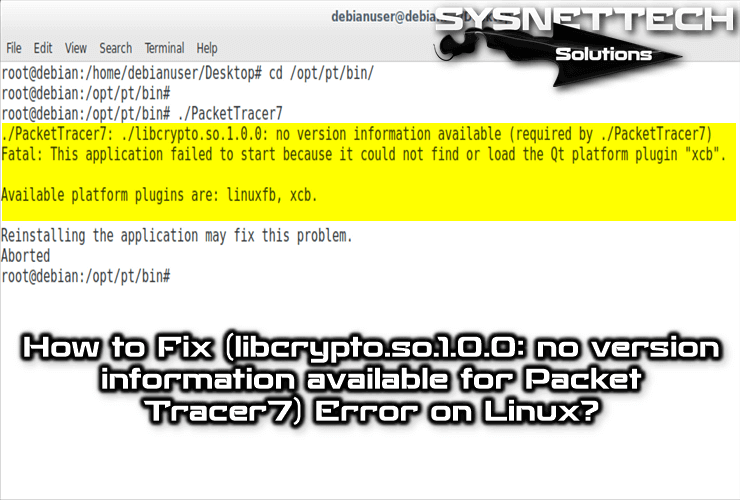
How to Solve libcrypto.so.1.0.0 for Packet Tracer
You may experience compatibility issues when you try to install the Cisco Packet Tracer network simulator, which you use to prepare for Cisco exams on Linux-based systems such as Ubuntu, Debian, and Linux Mint.
Although it is simple to install Packet Tracer on a Windows 10, this may not be the case with Linux operating systems.
When a new Linux distribution is released, you may want to update your system immediately, but we recommend that you first backup your computer. Because programs like Packet Tracer installed on your system can cause problems in new Linux distributions.
If you receive a (libcrypto.so.1.0.0: no information available required by ./Packet Tracer7) error while installing Packet Tracer this article will certainly solve your problem.
How to Resolve “no version information available required by ./Packet Tracer7” for Cisco Packet Tracer 7 on Linux
If you see this error in Terminal when you run Packet Tracer on Linux, you will need to verify whether this package is installed on your system. If you have this package installed on your Linux system and you still cannot start Packet Tracer, you must reinstall it.
What is libcrypto.so.1.0.0? The libcrypto package is a library for creating C ++ programs that use cryptographic algorithms. The library uses the Pipes and Filters architecture with extensive use of templates and abstract base classes.
For more information about libcrypto, visit https://debian.pkgs.org/9/debian-main-amd64/libcrypto++-dev_5.6.4-7_amd64.deb.html.
To resolve this error on your Linux system, first, open Terminal on your desktop and access Root.
To install the necessary libcrypto package for Packet Tracer 7 on Linux, perform the following commands in Terminal.
1) sudo apt-get update
2) sudo apt-get install libssl1.0.0
If you encounter the same error when you execute the command "./PacketTracer7" again, execute the next command.
3) cp -i /usr/lib/x86_64-linux-gnu/libcrypto.so.1.0.0 /opt/pt/bin/
cp: overwrite '/opt/pt/bin/libcrypto.so.1.0.0'? Y -->> Yes (Y) tuşuna basın.
4) ./PacketTracer7
Starting Cisco Packet Tracer…
If you get an error while trying to install libssl1.0.0 on Linux, please update your /etc/apt/sources.list repo. If you still cannot install libssl1.0.0, you can use the following commands.
1) wget https://ftp.debian.org/debian/pool/main/libp/libpng/libpng12-0_1.2.50-2+deb8u3_amd64.deb
2) sudo dpkg -i libpng12-0_1.2.50-2+deb8u3_amd64.deb
How to Install libcrypto on Linux ⇒ Video
You can watch the video below to resolve the libcrypto error on Linux / Debian, and you can also subscribe to our YouTube channel to support us.
Final Word
In this article, we have examined step-by-step how to troubleshoot libcrypto.so.1.0.0 problem that occurred during the installation of Cisco Packet Tracer 7.2. Thanks for following us!
Related Articles
♦ How to Install Packet Tracer in Debian
♦ How to Install Packet Tracer in Mint
♦ How to Install Packet Tracer in Kali
♦ How to Install Packet Tracer on Ubuntu
♦ How to Use Cisco Packet Tracer

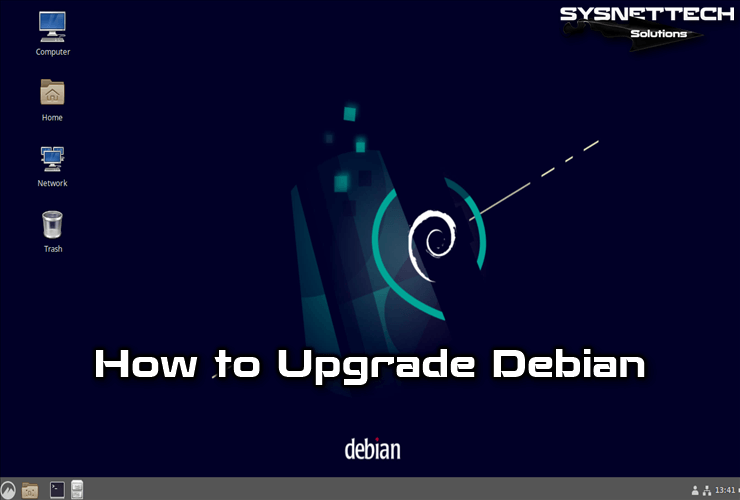
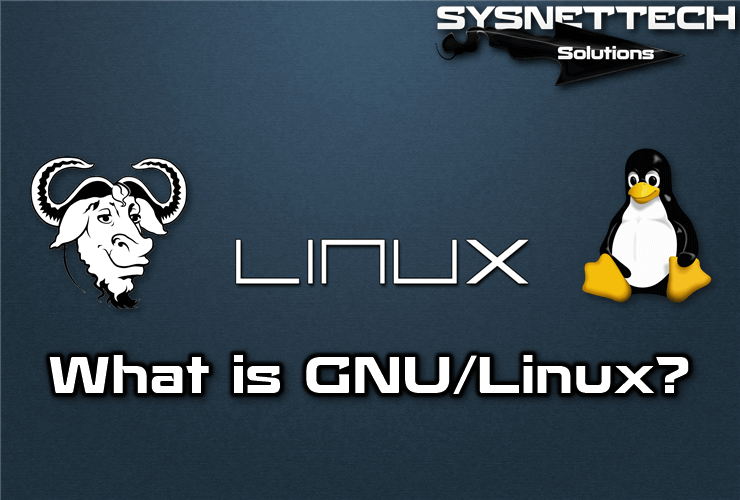
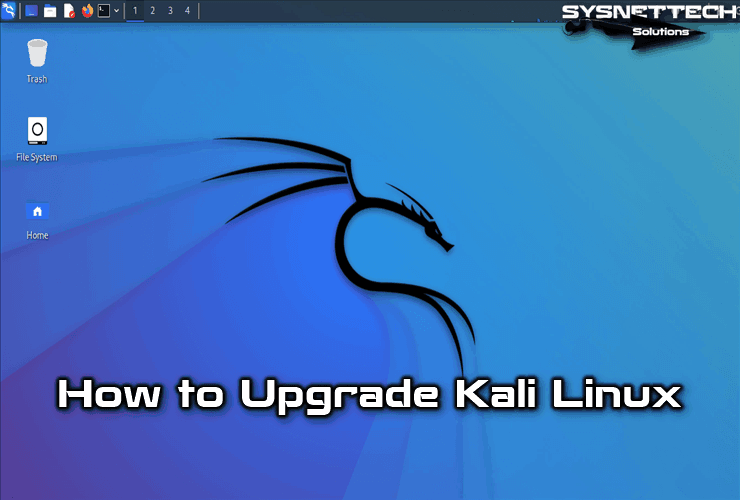
Any twin guide for those of us using Fedora 28 and getting an error such as “/opt/pt/bin/PacketTracer7: /usr/lib64/libcrypto.so.1.0.0: no version information available (required by /opt/pt/bin/PacketTracer7)
QFSFileEngine::open: No file name specified”? That library just doesn’t exist for Fedora’s package manager.