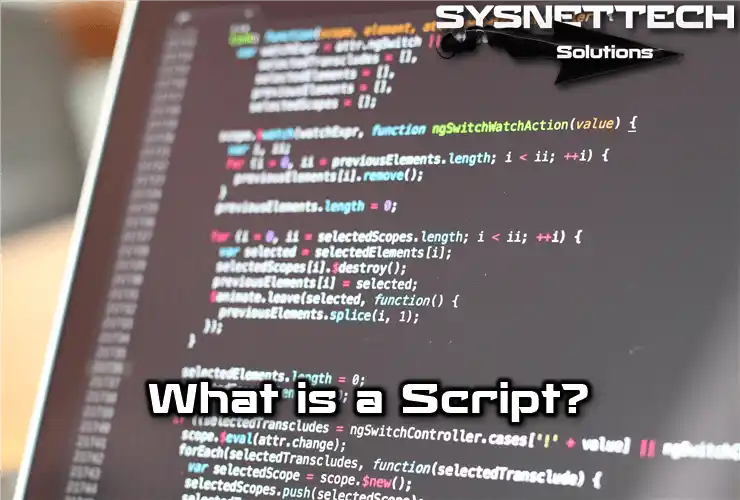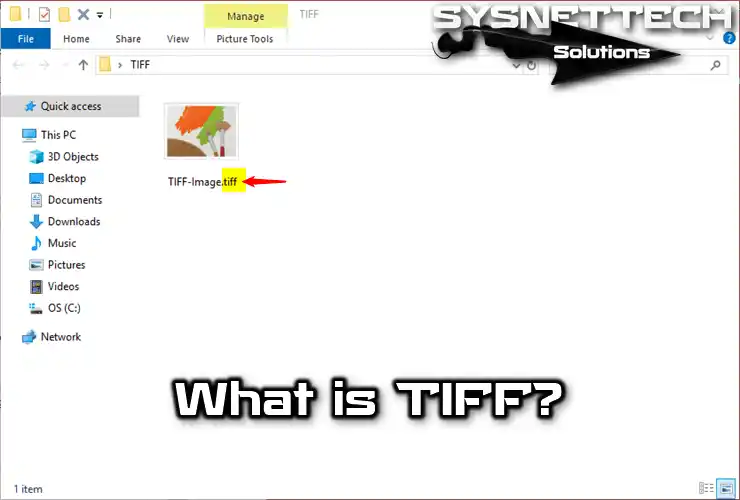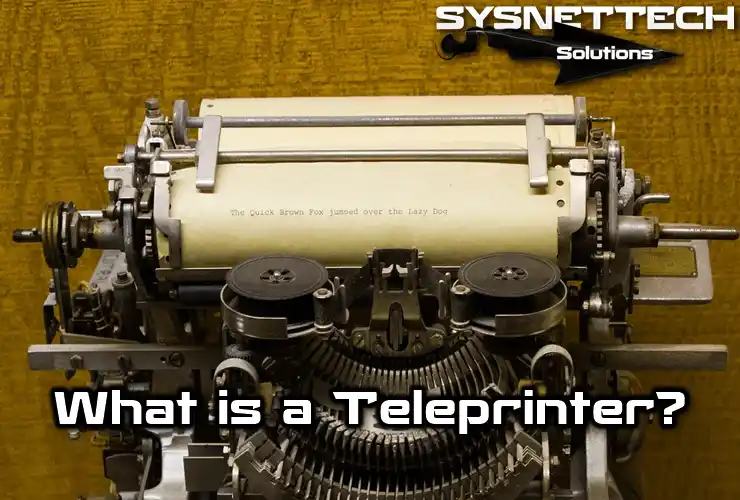Trojan Horse is a program that is created and operates under a harmless and beneficial dimension for the user. Therefore, adding a module that can destroy data negatively affects the system.
Along with other viruses, it is one of the best-known and most-used types of malicious programs.
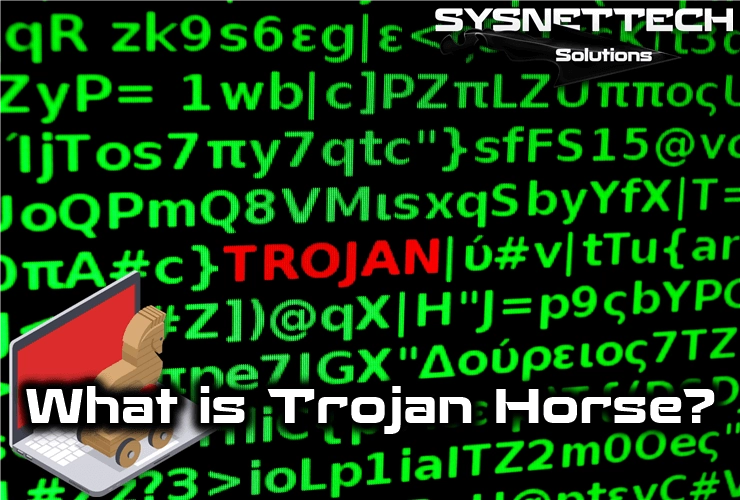
What is Trojan Horse in Computer Systems?
A Trojan horse usually executes one or more functions requested by a user. However, it can also perform unwanted, hidden, and unknown actions. Such programs are malicious software that reminds us of the story of the Greeks’ entry into the protected city of Troy.
They differ from other viruses in that the latter infects any program on the computer whose host program is unrelated to the virus. Also, unlike other viruses, Trojans do not usually replicate.
Trojans are generally considered less dangerous than worms. Because they typically cannot be reproduced or transferred.
This is an incorrect statement because most existing malicious programs combine several mechanisms. Moreover, most worms contain Trojan horses. Therefore, trojan viruses are becoming more specific.
Many of these programs are keyloggers, which send data about keystrokes to the program’s author or user. More complex versions provide almost complete control over victim computers. Therefore, it sends its data to remote servers and receives and executes instructions.
In some cases, infected computers are grouped in a zombie network. These networks receive instructions using instant messaging channels or websites.
Trojan Horse Features
Trojan viruses are often used to steal information and, in extreme cases, to gain remote control of the computer. Thus, the attacker can perform operations such as read and write access to stored files and private data, open screen views, turn processes on and off, etc.
Computers infected with Trojan viruses become remote workstations that the attacker can manage.
In some cases, they limit their use to stealing access codes to services such as IRC, FTP, HTTP, and mail or saving typed characters in order to find possible keywords that can later be used in fraudulent acts.
The Trojan virus can be used to launch a DoS (Denial of Service Attack) on its victims, which are affected computers, usually the Internet or mail servers.
The traces left by these attacks are visible on the computers where they were launched. That’s why users can be accused of crimes they didn’t commit.
Additionally, there are some codes designed to turn off antivirus and firewalls. Thus, affected computers are more susceptible to new attacks.
The procedure is caused by the insertion of unauthorized code that performs unwanted and unknown actions.
Trojan Horse Virus Types
1) Back Doors
The Trojan horse method is the most dangerous and common method used to attack back doors. They are utilities with remote administration and subject infected computers to external control via the local network or the Internet.
This method is similar to remote administration programs used by system administrators. This makes detection difficult, as these backdoors are installed without the user knowing or consenting. However, when executed, it monitors the system without detecting the user, leaving the victim’s equipment at the disposal of the attacker.
2) Password Theft
It usually aims to break into victims’ computers, search for system files containing private information such as passwords and Internet accounts, and then send this information to an e-mail address.
The compromised information is used by the attacker or the user of the illegal program.
A Trojan Horse aims to steal system configurations, IP addresses, registration information, and online website or game passwords.
3) Routing
Trojans send other users’ computers to certain websites or Internet resources. It also sends specific instructions to browsers. Or they modify system files where Internet addresses are stored.
They are often used to redirect the victim to an infected resource where they will be attacked by other malicious programs or attack the server or a specific website.
4) Installing Programs
Trojan horses are programs that download and install new malicious programs on another user’s computer.
A downloader application that downloads malware and then executes new malicious programs. It also saves it for automatic execution in accordance with the requirements of the local operating system.
This is done without the user’s consent or account.
5) Proxy
It acts as a proxy server and provides anonymous access to the Internet from victims’ computers.
How Do Trojan Viruses Work?
Trojans are components that are initially inserted into a widely used program. These components contain all functions associated with the loss of information stored on hard disks.
Currently, these programs consist of two components: server and client.
The first is the type of virus that is secretly installed on the affected PC. It is usually copied to disk and creates conditions to be executed each time the system starts.
The server can keep requests received by the client in a listening state. It can provide remote access by secretly opening communication ports.
The client generally consists of a window similar to many applications we know. It runs on the attacker’s PC and is used to send data to the server.
How is Trojan Horse Infected?
The most common ways Trojan viruses are transmitted are through attachments received via e-mail. The transfer of files during real-time calling and instant electronic messaging services involves downloading free or unknown software, mostly from websites, as well as shared resources on a local network.
Additionally, e-mail client applications and Internet browsers allow code contained in HTML messages to be executed simply by opening them.
E-mail is widely used, so it is straightforward for an attacker to get the person receiving the message to open and run an attached file. This means they only need to give the sender the name or address of a known person and the compelling text.
Inserts can often refer to games, screen refreshers, and greeting cards. It may also have extensions corresponding to executable or double extension files.
How to Detect a Trojan?
When your computer or OS is infected with a trojan virus, various symptoms can be detected depending on the code of the virus.
Symptoms are diverse. For example, unusual messages may appear on your screen. Whether the files are visible or hidden is also a sign. Unusual behavior of the computer is also among the symptoms.
In addition, problems such as a slow operating system, constant system crashes, or sudden reboots may also occur. Also, programs that start automatically for unknown reasons are a sign.
In addition, we can give examples of changes in the home page address of your web browsers, such as Explorer and Firefox installed on your system and e-mails in the spam folder sent to your e-mail account.
How to Protect?
There are basic ways to protect yourself from Trojan horse viruses. It does not require extensive technical knowledge. Anyone can apply these measures.
- Do not run programs of unknown origin.
- Analyze a file or program you have sent or downloaded with the help of antivirus programs.
- When a message containing an attachment is sent to your e-mail account, do not open this message unless you know the exact source of this e-mail.
- Do not download applications from unsafe sites.
- Make sure that the social networking applications you use on your computer or mobile phone are up to date. Do not forget to update such applications as needed.
- Always fix security vulnerabilities by installing updates to your operating system.
- Analyze your system using applications that allow you to know the usage of ports.
- In addition to antivirus programs, install a firewall application to provide additional security to your system.
Conclusion
Users need to be careful. They should take proactive measures to protect their systems against Trojan viruses. Implementing strong antivirus and firewall software is part of these measures.
It is essential to be careful when downloading files or clicking on links. It is also necessary to stay informed about the latest cybersecurity threats. These are the basic steps to protect against malicious programs.
Users can minimize risk by staying informed and adopting best practices. They can reduce the risk of dropping victim to Trojan viruses and other cyber threats.