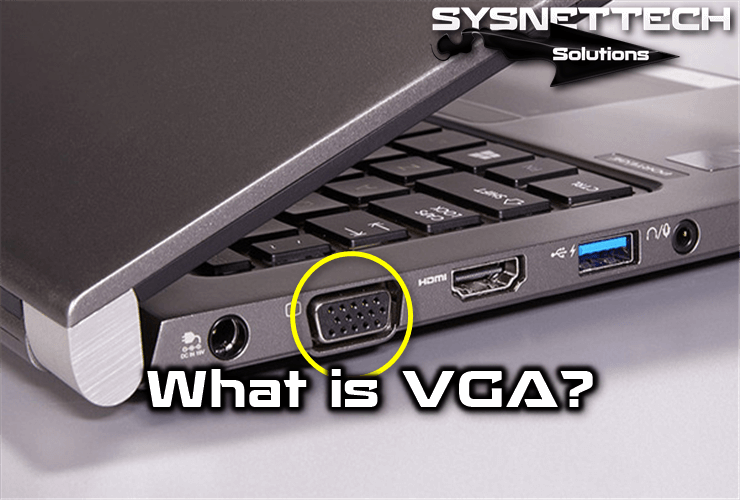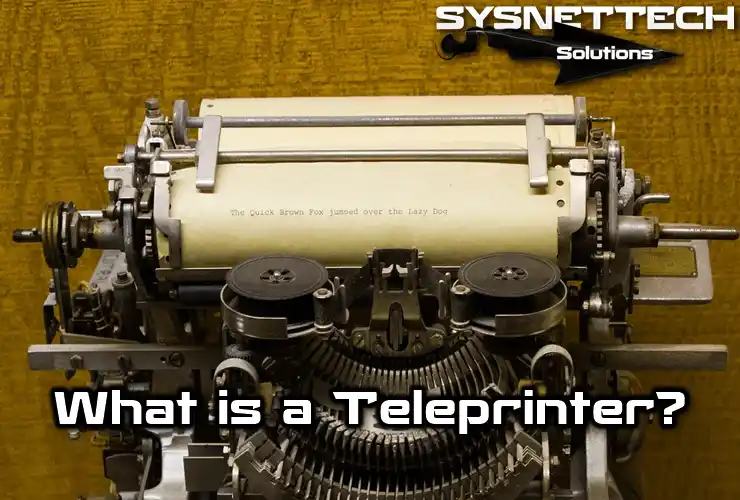XviD format is based on the MPEG-4 ASP standard and was created as a free alternative to other commercial video codecs.
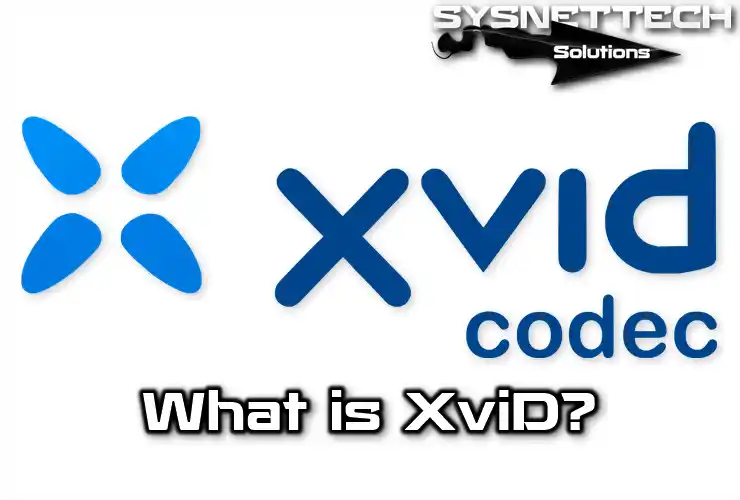
What is XviD Codec Format?
XviD is a free and open-source video codec developed by programmers around the world that is compliant with the MPEG-4 standard.
It works by making lossy compresses and is generally of lower quality, except in some cases where the copy is a different size from the original after compression. It is possible to correct certain imperfections in a video using image filters.
Using a good compression program and proper settings, this loss becomes indistinguishable and may allow a DVD movie to be compressed to a similar quality CD size.
The XviD codec can make it possible to compress an entire movie close to the original quality to 700MB.
Movies with XviD codec deliver high-quality videos at small file sizes, and compression can be completed in less time than MPEG-2 due to a more advanced compression algorithm.
Video is often combined with MP3 or AC3 audio for high-quality sound. These factors and the free distribution of the codec offer an additional feature to the success of this format.
XviD History
This project came about free of charge in 2001 with the cancellation of the OpenDivX project. DivX is commercial and paid, but this format was developed as a free software project.
Because this format is free to use and is almost the same quality as DivX, it has become the most widely used codec for video files.
This was identified as a bug because XviD is a free software project with advanced features and compatibility with DivX players.
Features
When using B frames or bi-directional frames stored between two frames of this codec component, their compression is generally higher than keyframes and p frames.
The quarter pixel (Q-pel) is more useful at lower resolutions as it works with double precision on the motion vectors of blocks in compensating motion.
Thanks to the GMC (Global Motion Compensation) feature that comes into play in the camera turns and zoom, the storage of motion vectors consists of reducing their size.
It is ideal for raster images such as television because it dramatically improves the compression and final result in these situations.
If an interlaced signal is compressed as if it does not exist, adjacent horizontal lines will be very different in motion scenes. It also reduces the spatial redundancy, one of the fundamentals of video compression.
Adaptive quantization is a psycho-visual innovation of XviD and uses different quantization matrices for each macroblock.
It compresses very light or very dark ones more intensely as they are less noticeable to the eye than medium tonality.
MPEG, H.263, and special quantization matrices can be used. MPEG delivers sharper images with great detail, which is ideal for high bitrates.
H.263 format offers smoother images. It allows you to hide the block formation when you need to use lower bitrates, and it turns into a more blurred image with less detail.
Custom matrices allow you to adapt this to the user’s choice but are recommended for advanced users only.
How to Open XviD Videos?
Many modern DVD and Blu-ray players can easily play XviD. Although DivX is different from XviD, video players labeled with the DivX logo generally support these files.
In some cases, video players support this format on the manufacturer’s website, so you need to make sure your player supports this format.
Videos encoded with advanced MPEG-4 functions, such as MPEG quantization or multiple B-frames, are not compatible with most DivX devices.
Any software program that can decode MPEG-4 ASP-encoded video on personal computers can play these files.
Examples of programs that can play or play these files are Free Blu-ray Player, VLC Media Player, MVS Player, KM Player, Free XviD Player, XUL Player, GOM Player, QuickTime Player, DivX Player, and Windows Media Player.
Some media players can decode XviD without the need for additional codec software. However, some players require corresponding codecs to be installed to compress and decompress content properly.
In addition to being compatible with Windows and Linux operating systems, this codec software is also compatible with iOS and Android devices.