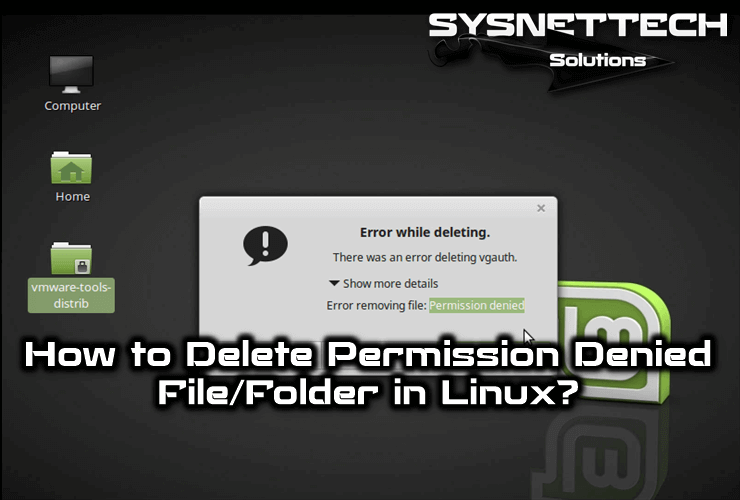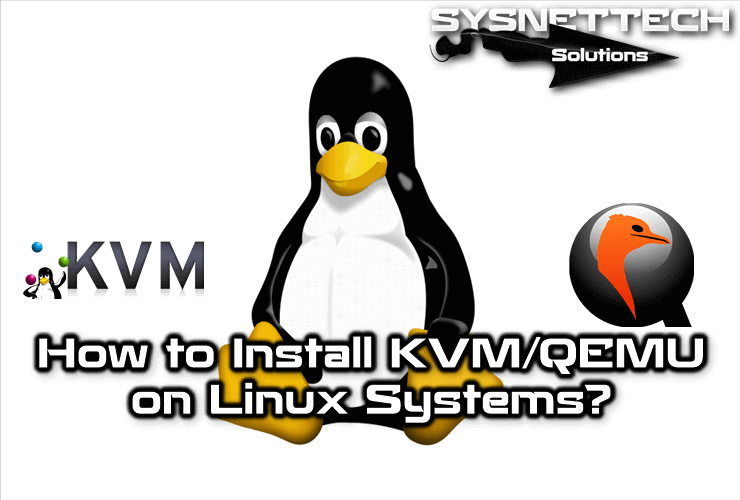Ubuntu is a Debian GNU/Linux based Linux distribution whose name comes from the South African ideology Ubuntu (“humanity towards others”).
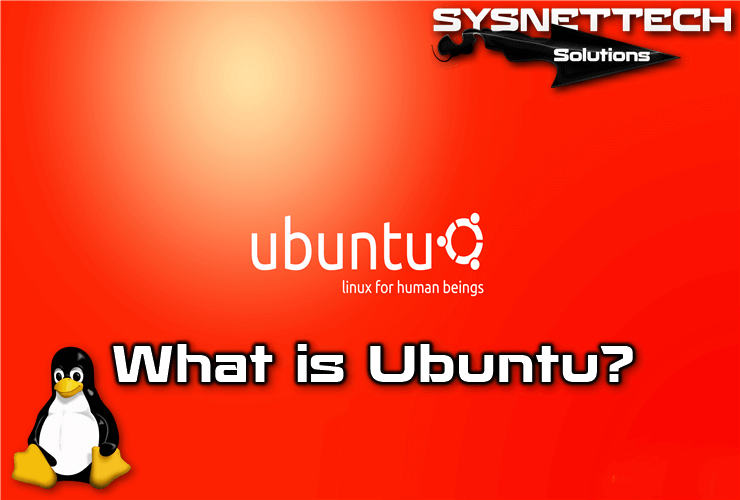
It provides an updated and stable operating system for the average user, with a strong focus on the ease of use and installation of the system. Like other distributions, it consists of multiple application packages normally distributed under a free or open source license.
Ubuntu History
On 8 July 2004, Mark Shuttleworth and his company Canonical Ltd. announced that the distribution of Ubuntu will be established under the slogan “Linux for humans”. Its initial funding was $10 million (US dollars). The project was born from the initiative of some programmers who have been disappointed by the way the world’s most popular non-profit GNU/Linux distribution, Debian GNU/Linux, works.
After creating a multidisciplinary group, four years after the programmers founded the company Thawte in their garage, they decided to receive financial support for $575 million (US $) by Mark Shuttleworth, a South African entrepreneur who sold to VeriSign.
Shuttleworth examined the project with sympathy and decided to combine his experience in creating such new companies into a self-sustaining initiative. While programmers brought the system together, Shuttleworth had the opportunity to run a small marketing campaign to deal with anonymous distribution (“no-distro”). After a few months of work and a short test period, its first version (Warty Warthog) was released on October 20, 2004.
About the Name
It is South Africa’s own ethical ideology that focuses on loyalty to people and their relationships. The word comes from the Zulu and Xhosa dialects.
It is perceived as a traditional African concept and is considered one of the founding principles of the new Republic of South Africa, in addition, it depends on the idea of an African Renaissance. A rough translation of the noun principle will be “humanity against others”. Another translation could be: “belief in a universal bond of unity that unites all humanity”.
Characteristics
It supports two hardware architectures: Intel x86, X86-64; however, it has been unofficially moved to five more architectures: PowerPC, HP PA-RISC, SPARC, IA-64, and official support for ARM processors has been introduced as of Playstation 3. 9.04. Since 2016, it has increased its efforts on cloud computing and the Internet of Things (IoT). That’s why a distribution focused on the Internet of Things called Core was born and added support for Amazon’s Azure architectures and Google’s GCP in principle.
As with all GNU/Linux-based distributions, unlike other proprietary operating systems that are not possible, it can update all applications installed on the machines simultaneously via Repositories.
Distribution makes Ubuntu available to as many people as possible, using the best translation and accessibility infrastructure available from the free software community. This distribution has been translated into more than 140 languages and each user can voluntarily contribute to this goal over the internet.
Its developers rely heavily on the work of other open-source application projects, especially the Debian community.
It is published on a regular and predictable basis; A new version is released for LTS in April and October every year. You can use the current stable version or help improve the version being developed.
Each version is supported for at least 9 months. The longest support is received by the LTS (Long Term Support) versions for the decade, the Internet of Things (IoT), servers and cloud services. Desktop Extended Support (LTS) versions get 5 years of support. Such support started with version 18.04. From version 12.04 to 16.04, support for servers and LTS versions on the desktop was 5 years. Before version 12.04, the extended support was three years for the desktop version and five years for the servers.
Community
Any user who speaks English and has an internet connection can present their ideas for future versions of Ubuntu on the project community’s official wiki page.
In February 2008, the “Brainstorming” page was opened, allowing users to submit their ideas and vote for the rest. It is also reported which of the proposed ideas have been developed or planned.
Setup
All versions are provided for free. Distribution CDs are sent free to anyone who requests it through the ShipIt service, and from version 11.04 Canonical has decided to terminate this service.
Downloading ISO images directly from disks or downloading via P2P networks and Torrents files, thus preventing server overload, although the traditional download method is maintained over HTTPS.
Types of Installation:
Desktop installation CD or live CD
The desktop CD, more commonly called live CD, allows you to test it without modification on the computer and then add an option to install it permanently. This type of CD is the most needed CD for users. At least 1 GB of RAM is required to complete this setup.
Alternative installation CD
It allows you to run some special setups. This CD is provided for the following situations:
- Creation of pre-configured OEM systems.
- Automatic distribution configuration.
- Upgrade from previous installations without network access.
- LVM and/or RAID partitioning.
- The text-mode installer allows it to run on systems with 512 MB of RAM, which is a reduction compared to the requirements of the live CD.
Network installation CD
Also called minimal CD, it is only recorded from an ISO image with an average of 10 Mb. The picture contains the packages required to download the basic system from the official Canonical repositories, and then displays a screen where you can select the graphical user interface. This installation method is the same as an alternative CD, it only downloads packages from the repositories.
Server installation CD
It allows you to permanently install it on a computer used as a server. Although it can be installed later, it does not load the graphical user interface.
Special Live CD/DVD
There are tools like Remastersys, Customization Kit or Reconstructor that allow anyone to easily create a custom Live CD/DVD from an existing installation.
Live USB
A tool included on the CD since version 8.10 allows the creation of the Live USB of the distribution, so the system can be loaded from a USB stick, boot only on a PC that supports booting from the USB media without the need to save and burn the data.
Wubi
It is a free and official installer licensed under GPL for Windows operating systems. The program is available on the latest LiveCDs, but it is possible to download it from the official page. Wubi allows Windows users who are not accustomed to GNU/Linux to install and uninstall Ubuntu without the risk of losing information during formatting or partitioning.
Package Organization
It divides all applications into four parts, called components, to show the differences in licenses and the priority that users reported issues are fixed. These components are the main, restricted, universe and multiverse.
By default, a package is installed that meets the basic needs of most users. Ubuntu’s universe component packages are usually based on the unstable branch (Sid) packages and the Debian experiment pool.
1. Main
It only includes packages that meet the license requirements and you can get support from your team. This aims to include everything you need for most general-purpose Linux systems. Packages in this component guarantee technical support and timely security enhancements.
2. Restricted
It includes the program that is supported by its developers but is not under any free license to be included in general. This includes packages such as special drivers for some graphics cards for ATI and NVIDIA. Developers may not have access to the source code because the level of support is more limited than the main one.
3. Universe
It includes a wide variety of programs with or without a limited license but supported by the community, not by the Ubuntu team. This allows users to keep any program in the system out of supported packages: main and restricted.
4. Multiverse
It contains packages that are not supported because they do not meet the requirements of open source applications.
Variants
There are several Ubuntu variants released simultaneously with Ubuntu. Most important ones:
- Kubuntu: Uses KDE as a graphic medium.
- Ubuntu Server: It is designed for the server environment and although it can be installed optionally, it does not contain any graphic environment.
- Edubuntu: It is a kind that is an additional package starting from 8.04 version and designed for school environments, but has not been supported for many years.
- Xubuntu: Uses the Xfce desktop environment.
- Lubuntu: Uses the LXDE desktop environment.
- Ubuntu Studio: 16.04 version is designed to work with multimedia as it is an official part of the Ubuntu family.
- Tiflobuntu: An Ubuntu version for blind and low vision people. It works over the Braille line. There is no official support and the project is currently abandoned. Instead, Ubuntu includes accessibility tools by default.
- Kubuntu Netbook Edition: Prepared for netbooks and laptops with KDE interface.
- Ubuntu Mobile: A version for mobile devices integrated with Ubuntu Touch. Abandoned by Canonical in 2016, there is still community support.
- Ubuntu Budgie: Uses Budgie graphics media and is an official version of Ubuntu from version 18.04.
Developer Summit
The Ubuntu Developer Summit performs the function of bringing together the best Ubuntu developers with Canonical engineers. The event takes place in a predetermined place to decide and report on the development of Ubuntu and to decide as a team with community members who are most involved in the operating system.
The summit takes five days and is held at the beginning of each cycle of a new version. It is carried out in different parts of the world, such as the United States, Britain, Belgium, Spain, France, Canada, Australia, Hungary.
During the days of the event, different sessions are held on all aspects of the operating system and adjacent projects. Ideas, discussions, plans, and collaboration are encouraged during the sessions.
The first summits were not called the Ubuntu Developer Summit, only listed in April 2004 as “Ubuntu events” organized by the Canonical team members only in London, UK (Canonical headquarters). As of June 2006, France has been listed as the Ubuntu Developer Summit in Paris. So far, the last performed UDS was held in May 2012 in Oakland (California) in the United States.
Name
Since its inception, every version of this operating system had a nickname consisting of an animal and a relative adjective starting with the same letter. In addition, these names from the 6.06 versions from Dapper Drake followed an alphabetical progression from Edgy Eft 6.10, 7.04, Feisty Fawn and later to the latest version 12.10 Quantal Quetzal.
Use in Business
One of the multiple GNU/Linux distributions used by Google on the desktop is a derivative of Ubuntu, which they call Goobuntu. In October 2008, it moved Wikipedia servers to Ubuntu Server. WorksWithU is a directory where companies, universities, businesses, and others using Ubuntu are registered.
Open Source
The presence of non-free software in Ubuntu repositories, in addition to the non-free firmware in the Linux Kernel, has led to unofficial and meticulously free derivatives of non-free applications that GNewSense stands out for.
In response, on July 10, 2007, Gobuntu was released, which is characterized by an “ultra-orthodox licensing vision”, an official variant of Ubuntu. This includes full source and comes with all mod, remix and redistribution rights.
However, after the release of Hardy Heron, the development of Gobuntu was stopped and it was announced that there would be an “only free software” installation option in Ubuntu, not an independent distribution.
Versions
April 30, 2015 (Server)
Related Articles
♦ CD (Compact Disc)
♦ BOOTP
♦ NTP Protocol
♦ What is a PC?
♦ Digital Versatile Disc