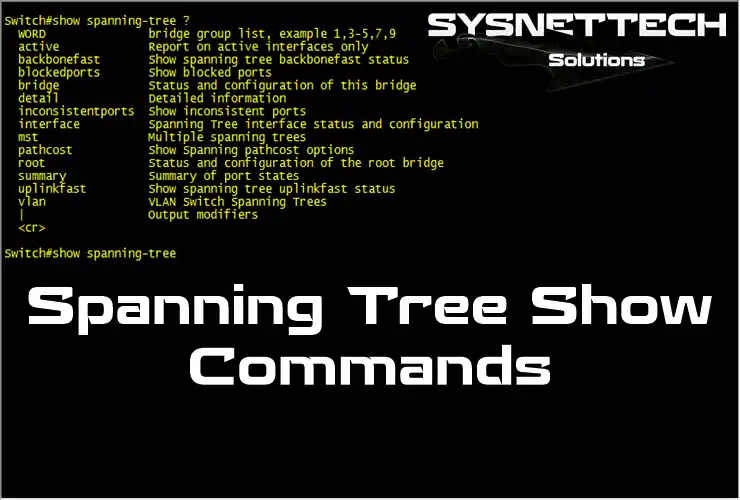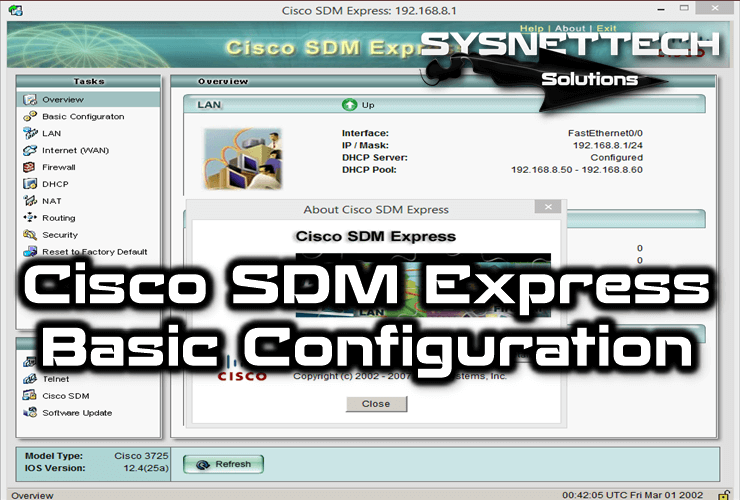Virtual Local Area Network (VLAN) is a local network that combines a number of machines in a logical and non-physical way. IEEE developed it and runs on the OSI Layer 2 layer.
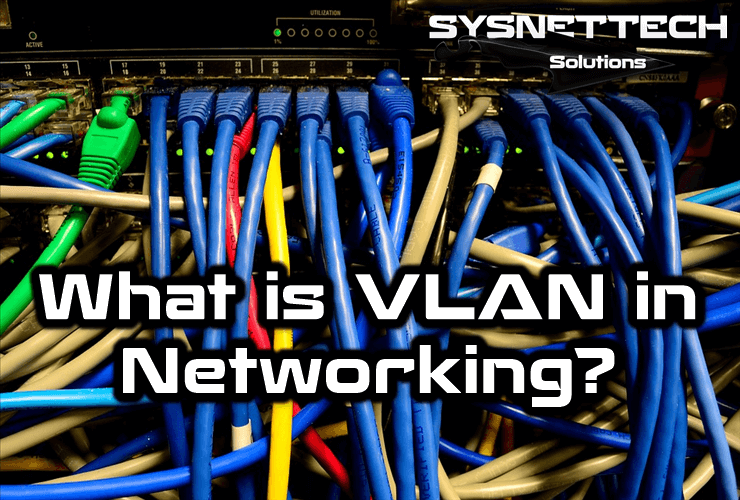
Understanding VLAN (Virtual Local Area Network)
Today, physical networks are often based on one or more devices that manage data traffic between devices. To do this, all network cables are connected to the Switch, which allows different computers to communicate. Then, hundreds of these switches ensure relatively smooth communication when connecting the devices. However, it may be appropriate to break down these large networks without changing anything in the physical facility.
VLAN is a smaller logical partition created in an extensive physical network made by connections. The spread of the local network to several switches is not a problem here. The only important thing is that the Switch is compatible with a virtual LAN group. Only managed switches can create virtual LANs.
The distribution of packets, therefore, passes directly through the switches. Administrators define which virtual ports belong to different ports on them. The Virtual LAN is, thus, static. If VLANs need to be grouped differently, the ports must be redistributed in the switch configuration.
On the other hand, each port can only be part of a single virtual LAN. If devices in a VLAN need to communicate with another VLAN, this communication must be done through a router that can transmit message packets, as for communication between a home network and the Internet.
Under normal conditions, there is always one VLAN in a manageable Switch. This group is called Native VLAN. Each client plugged into the switch ports automatically becomes a member of Native VLAN and communicates with other clients. On each Switch, this group is configured as VLAN1 by default.
What is a Tagged Virtual LAN?
In the case of a labeled VLAN, the assignment to VLANs is more dynamic: instead of being defined in the key, the allocation is made on a tag on the VLAN’s tag. That’s why we call this technique VLAN per port. The tag indicates the VLAN we are in, and a key can determine which segment of communication is taking place and transmit the message.
A VLAN tag has 32 bits and appears directly after the sender’s MAC address in the Ethernet frame. The tag starts with 16 bits to identify the protocol: The Tag Protocol Identifier (TPI) indicates whether a VLAN ID is filled. If marked with a frame, these blocks represent the value 0x8100.
The next three bits of the frame indicate the priority of the message. They follow a bit for the Canonical Format Identifier (CFI). This field is only used to ensure compatibility between Ethernet addresses and the token ring.
Only in the last twelve bits does the protocol refer to the actual identifier of the virtual local area network (VID). The length of this field allows 4,096 different VLANs. Each virtual LAN receives its number. It is also possible to implement tagged VLANs directly over network cards. For example, Linux supports this default standard. However, for Windows users, it depends on the network card manufacturer. It can then be configured using the device driver.
The frame principle presented here follows the IEEE 802.1q standard. This is the most commonly used variable, but there are other possibilities for placing VLAN tags in a message package. For example, Cisco uses the Switch-to-Switch Connection Protocol (ISL) for switches. This protocol includes the entire data frame to allow multiple Virtual LANs.
The advantage of a labeled VLAN over a VLAN with a port assigned is the connection between multiple switches. In the case of VLANs per port, at least two wires must be connected between the switches since each VLAN requires its cable. In the case of housings in labeled VLANs, one cable is sufficient since the distribution is made using frame information. The key identifies the VLAN and transmits it to the second key. The label is then removed, and the package is sent to the correct recipient.
What Does VLAN Do?
Because the virtual LANs support the broadcast domain, every structure created is considered a network. Task units within a business are located separately within the building. For example, Let’s assume that the building has three rooms in the same unit (Research) on Floor1, Floor2, and Floor3.
VLAN is activated for data transmission between units operating in different locations. For example, the image below shows you a network topology designed by creating VLANs on Cisco Switches.
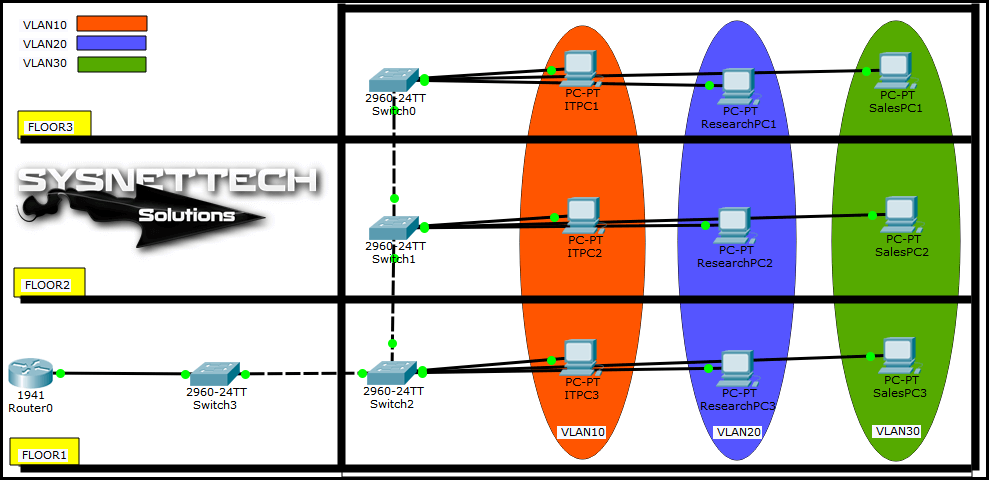
Since there are different LAN groups on each floor in the image above, it is necessary to use VLANs in such a structure.
VLAN Advantages
The advantage of using a Virtual Local Area Network may vary according to the network topology. The main advantages are;
1. Each VLAN is a broadcast domain.
2. When a client sends a broadcast frame, only members of that Virtual LAN receive the broadcast frame.
3. A user who is a member of a created Virtual LAN cannot communicate with other VLANs.
4. Based on the above image, an IT employee can be accommodated on each floor.
5. To avoid unnecessary busy network traffic, devices such as the Printer can be made members of different VLANs.
6. A different Virtual LAN can be created for IP VoIP (Voice over IP) phones.
7. Wireless guest networks can be created using Wireless Access Point network devices that support VLANs.
Configuration ⇒ Video
You can watch the video below for Virtual LAN configuration using Packet Tracer and also subscribe to our YouTube channel to support us!
Final Word
In this article, we have reviewed the Virtual LAN, which allows us to use local networks more efficiently on Cisco or another brand of Switch. Using this structure, you can significantly increase your network traffic. Thanks for following us!