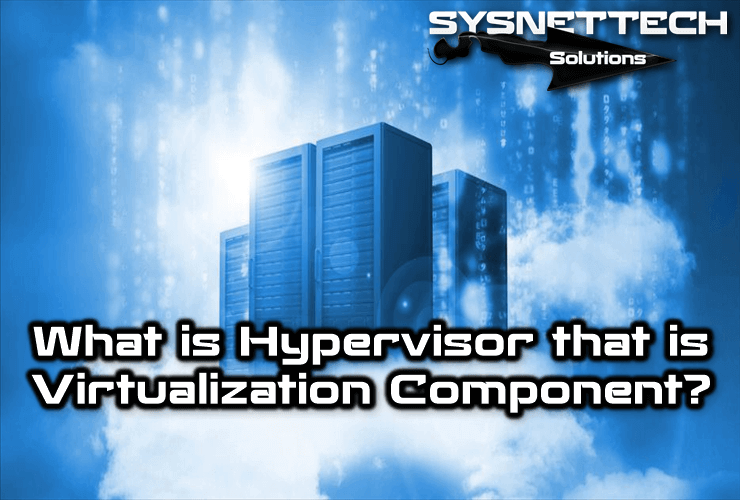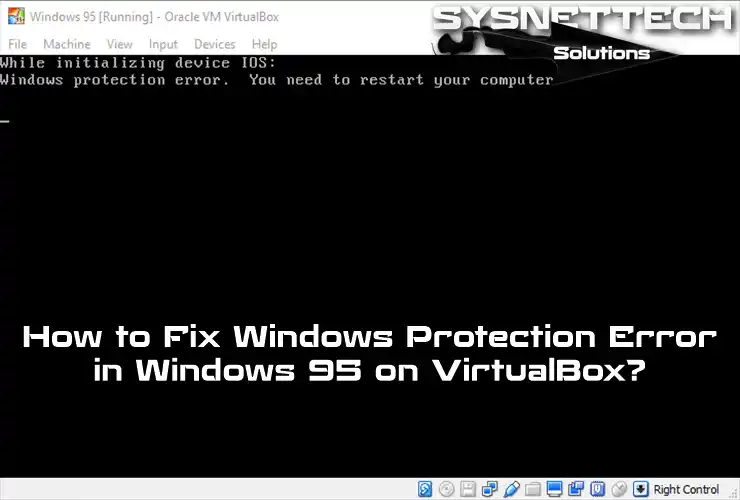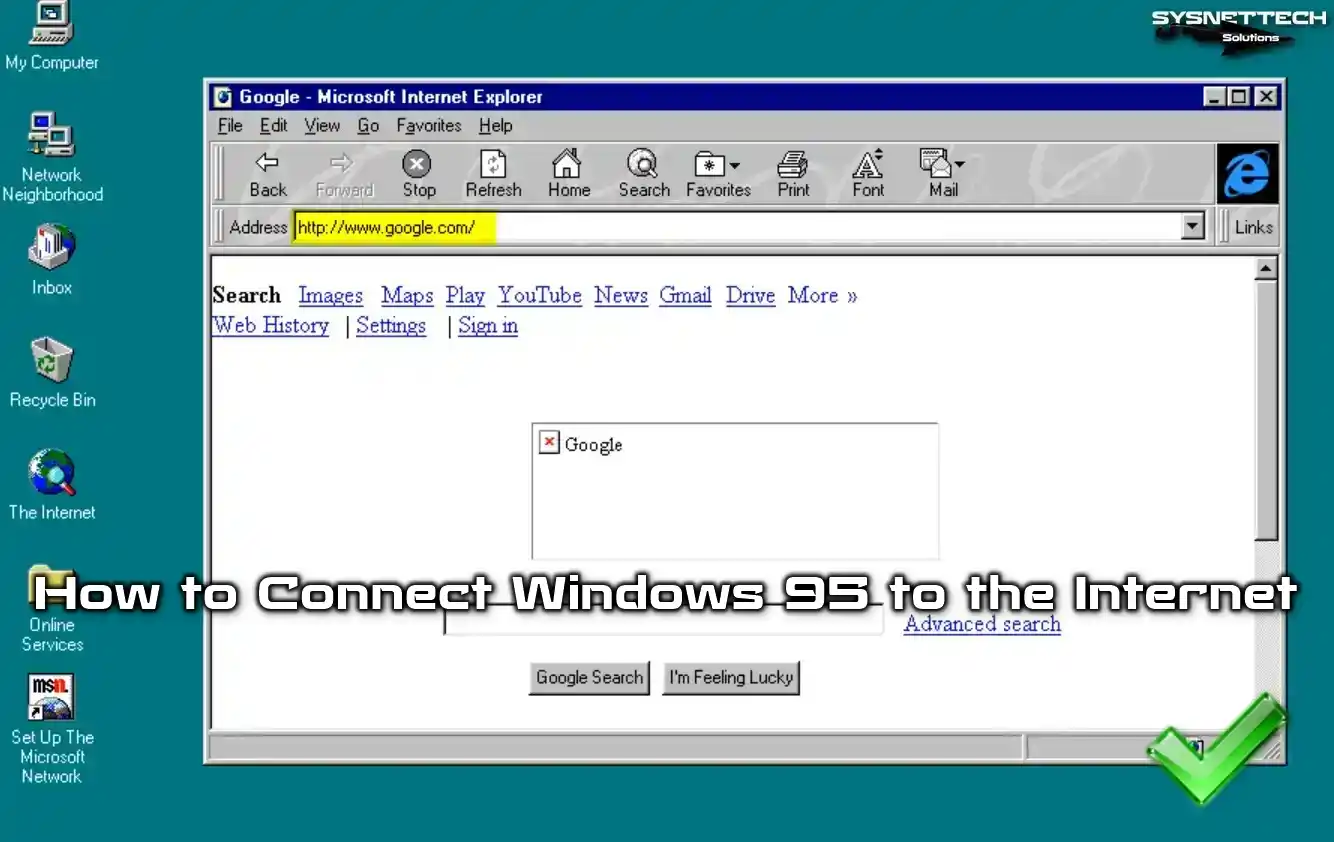The virtual machine is a perfectly isolated software container that can run its own operating systems and applications like a physical computer.
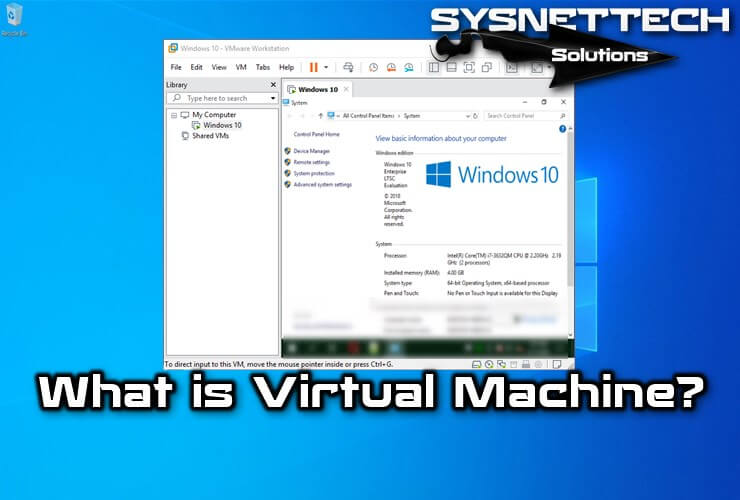
What is Virtual PC?
The virtual machine (VM) behaves exactly like a physical computer does and includes its own CPU, RAM, hard drive, and virtual network interface cards. In terms of computer, VM is software that creates a virtual environment between the computer system that hosts it and the end-user and allows a specific software to run.
The main logic is to allow several operating systems to run on the same hardware. The heart of the system is known as a virtual monitor and it runs on hardware, providing several VMs to the next software level. In this way, each may be running a different operating system and may not interfere with the others.
This virtual pc idea is also used in compiled programming languages. In these cases, the desired is to compile program resources for a particular machine. This machine does not even need to exist physically. Also, the VM can run these programs regardless of the operating system.
Characteristics
An operating system cannot make any difference between the VM and the physical machine, or between applications or other computers on a network. Even the virtual pc itself sees it as a “real” pc. However, a machine consists of software only and does not contain any hardware components. The result is that machines offer a number of advantages over physical hardware.
Relevance
It is compatible with standard x86 operating systems such as Windows and Linux and hardware and application drivers created for these operating systems. The virtual system has a motherboard, VGA card, network card controller, which contains all the components in a physical server.
Similarly, applications developed for any standard operating system ready for use such as Windows, Linux, Netware or Solaris can run on the VM. Machines should not have special requirements to make them suitable for virtualization. In this sense, a virtual pc is the same as a physical machine. That is, customers do not need to make adjustments to run applications. All applications that can run on the client’s physical servers also run on machines.
Isolation
Although virtual pcs can share the physical resources of a single computer, they remain completely isolated from each other as if they were independent machines. For example, if there are four machines on a single physical server and one of them fails, the other three computers are still available. Isolation is an important factor explaining why the availability and protection of applications running in a virtual environment are superior to those running in a traditional non-virtualized system.
Encapsulation
VM is basically a software container that groups an operating system and all applications in a software package as well as a complete set of virtual hardware resources. Encapsulation makes the machines extraordinarily portable and easy to manage. For example, you can move and copy a virtual pc from one place to another, as you would any other software file, or save a virtual pc in any standard data storage medium, from a USB stick to a company’s domain networks.
Hardware Independence
Virtual computers are completely independent of their underlying physical hardware. For example, you can configure a virtual pc with virtual components (such as CPU, network card, SCSI controller) that are completely different from the physical components found in the basic hardware. Machines on the same physical server can run different types of operating systems (Windows, Linux, etc.).
Virtual Machine and Physical Machine Comparison
While a physical server is actually a metallic piece, a virtual pc should be considered as a collection of software that has been converted into files. These files are encapsulated, that is, collected and organized in containers. Like files, virtual machines can be copied, moved, distributed or emailed, and virtual machine files can be distributed to any medium-large enough to be stored. This includes everything from a memory stick, DVD or hard drive.
On the contrary, it is much more difficult to move or copy physical machines. For first-time users, applications on a physical machine are usually installed instead of just copying. Thanks to the encapsulation as a file, virtual machines are much more portable than physical machines.
The portability of virtual machines as files greatly improves management convenience and provides a great advantage for customers. Fully configured systems, applications, operating systems, BIOS and virtual hardware can be moved from one physical server to another in seconds, without maintenance interruption and continuous workload consolidation.
The second main difference between virtual and physical machines is that the old one is completely independent of physical hardware. The virtual machine may have a network card, VGA card, or SCSI controller, but these components do not interact with the basic hardware of the physical machine in which they are located. The virtual system can run on a physical server with an X branded network card, but you will always see a VMware virtual network card. In addition, the VM cannot see the network card of brand X.
Final Word
This means that even if the two physical servers are from two completely different manufacturers, a virtual machine can switch from one physical server to another without making changes to device drivers, operating systems, or applications. Several virtual machines installed on the same physical server can even run different operating systems. Thanks for following us!
Related Articles
♦ VMware Workstation Definition
♦ VirtualBox Definition
♦ ESXi Definition
♦ Hyper-V Definition
♦ VMware Fusion Definition