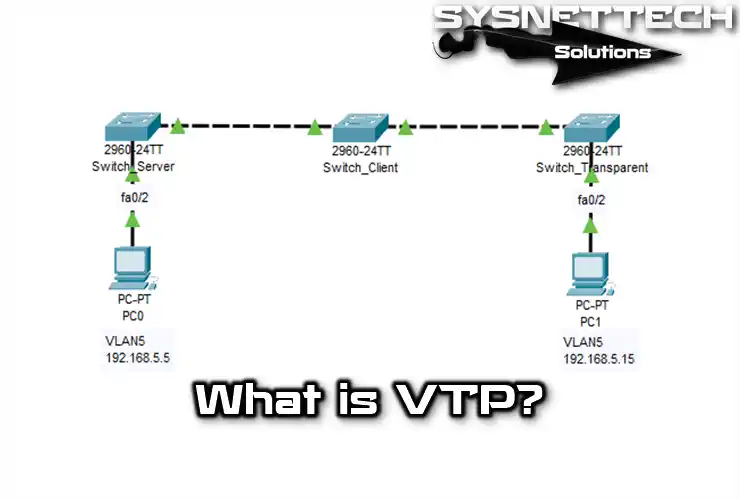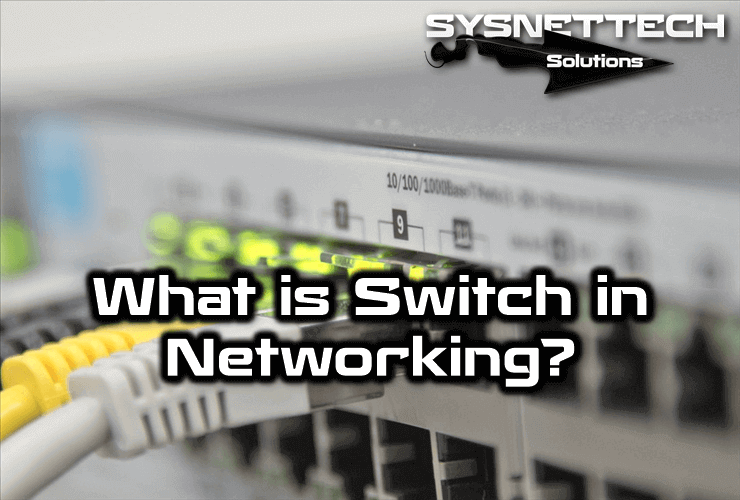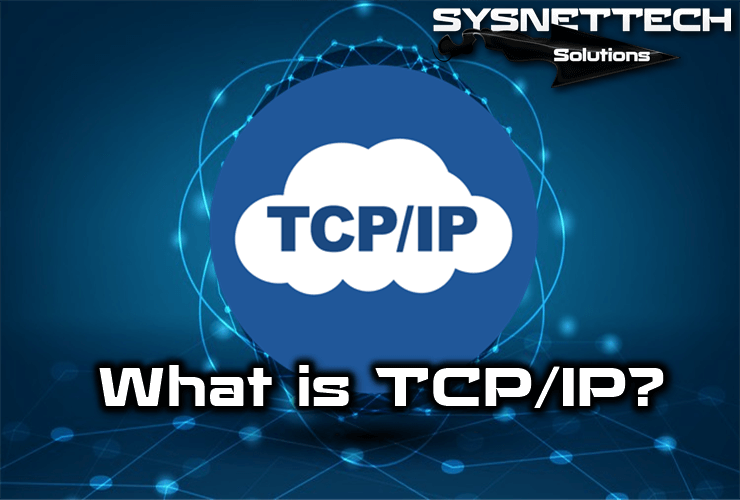Static Route is a fixed, manually configured routing record applied to routers. Since these records are created manually, they must also be deleted manually at any time.
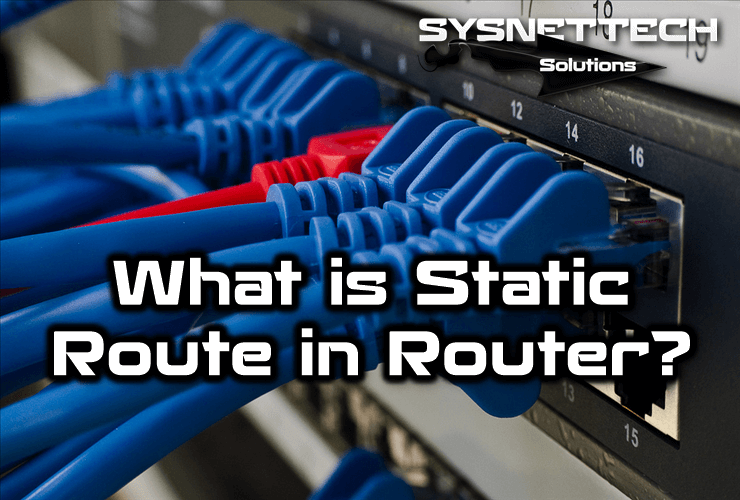
What is a Static Route?
Routes are used to determine where the IP packet is sent to a router on the network. Each interface on Cisco Routers refers to an IP network.
The interfaces on the Cisco Router write the network addresses that are connected to them in their routing table. Therefore, the Router can decide where the IP packet will go according to the records in the routing table.
A network administrator can manually configure IP packets to a specific network using static routing. Static Routes are not deleted from the Router routing table unless the administrator removes them.
Static Routes are named S in the Cisco Router routing table.
When attempting to remove the Route, the network administrator has to perform the manual operation. In the Dynamic Route protocols, records from the routing table do not have to be deleted manually.
When configuring a Route, three factors are considered.
- Destination Address of the IP Packet.
- Subnet Mask to which the IP Packet will go.
- Which interface or IP address does the IP packet Go to?
How to Use IP Route Command
Using the IP Route command is a simple one-line process. With privilege configuration mode, you can easily configure the Route in Cisco Configuration Routers.
This command;
R1(config)# ip route 192.168.10.0 255.255.255.0 10.1.1.2To explain the above command, IP packets can access the network 192.168.10.0 255.255.255.0 from the IP address 10.1.1.2.
Another example of using the IP Route command is;
R1(config)# ip route 192.168.10.0 255.255.255.0 FastEthernet0/0The above IP Route command is used in a different configuration. At the end of the command is the FastEthernet0/0 interface. This interface is the Cisco Router’s interface with which Static Route is configured. In short, it is not the interface of the other Router.
How to Create a Route in Router ⇒ Video
You can watch the video below to create a static route on the Router and also subscribe to our YouTube channel to support us!
Final Word
After briefly talking about what Static Routes do, we have examined how to create a routing with the IP command. Thanks for following us!