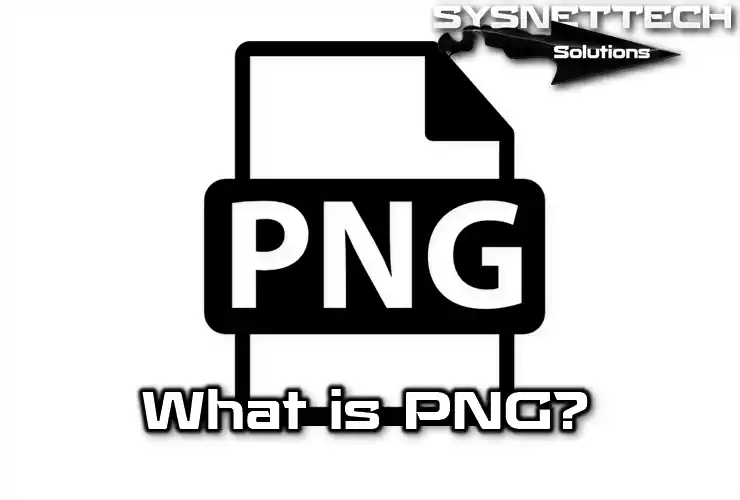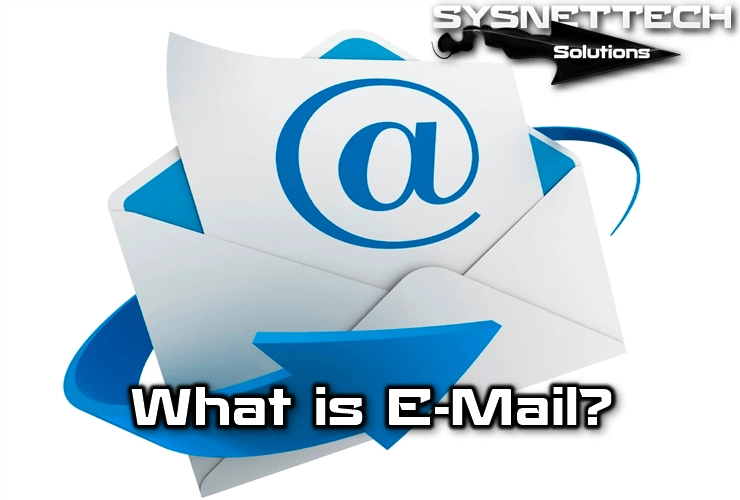A laptop is a portable computer, and a notebook is a personal computer. Its weight is usually between 1 and 3 kg. They can perform most of the tasks that desktop computers perform. The advantage is that they are smaller, lighter, and have the ability to work for a certain period without being connected to electricity.
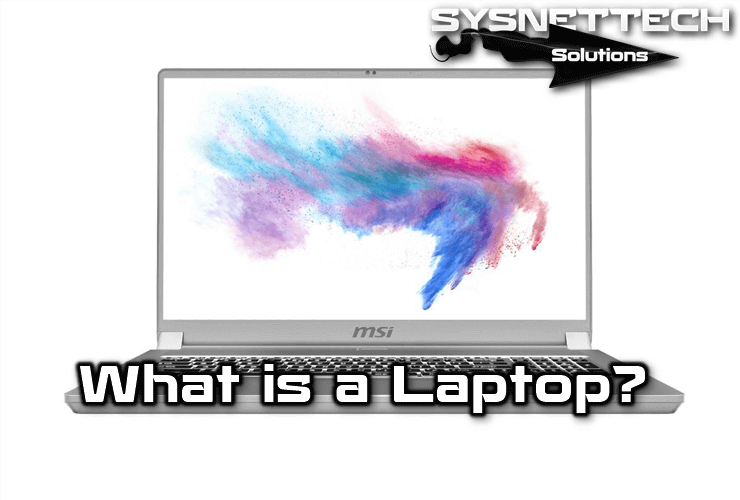
What is a Laptop? What is its History?
Epson HX-20 was the first portable computer developed in 1981, when scientists, military, business people, and other professionals who saw the advantage of being able to carry their computers with them saw significant benefits for their work.
Osborne-1 was first shown at the West Coast Computer Faire in California in April 1981. It had a 25 x 52 character monochrome screen with 64K memory, 5 inches long, and two 5.25 inch disk drives. It had an RS-232 serial port, a modem port, and a detachable keyboard.
Its dimensions were 32.5 x 50 x 36.5 cm. And despite weighing almost 13 kilograms, it was considered the first Laptop in history. However, its release revolutionized the personal computer market in the world. In 1991, Apple released the laptop model, which has become the standard for the rest of the laptops that have been released since then.
In 1995, with the arrival of Windows 95, sales of Laptop computers increased significantly. And now it surpasses sales of desktop computers.
What are Its Components?
Most of the components of a Laptop are similar to those of a desktop computer. However, some of them are usually smaller than the components listed below:
- They have slightly lower-power CPUs.
- They have 2.5-inch or smaller hard drives.
- They have RAM SO DIMM Memory Modules.
- They have hardware such as a CD or DVD reader and writer.
- They have an integrated keyboard.
- They have an integrated TFT, WXGA, or OLED display that acts as the laptop cover and facilitates movement.
- They have a touchpad or trackpad touchpad to operate the pointer instead of a mouse.
- They include a charger (which can be charged during use to optimize time and energy).
- The battery typically lasts 2 to 4 hours.
Properties
They are powered by a battery or an adapter that both charges the battery and provides power. They have a small battery that allows you to keep the time and other data in case of a power outage.
They usually have an LCD screen and a touchpad. They typically have a PC Card (formerly PCMCIA) or ExpressCard for expansion cards. There is a smaller and lighter type of Laptop called a netbook.
There is no standard industrial form factor for laptops yet. That means each manufacturer has their own design and build style. This increases the cost of components when they need to be replaced or repaired. And makes them harder to obtain. There are often incompatibilities between Laptop components from the same manufacturer.
Manufacturers and Brands
Many brands, including the big brands, do not design and manufacture Laptops. Instead, a small number of original design manufacturers (ODMs) design new Laptop models. However, brands select the models to include in their line.
In 2006, seven significant companies manufactured 7 out of 10 laptops in the world. The largest of these had a 30% global market share. Therefore, they are usually identical models available to a multinational and low-profile, locally branded ODM company.
The vast majority of Laptops on the market are manufactured by a handful of original design manufacturers (ODMs). The most important ones are:
- Quanta sells to HP/Compaq, Dell, Toshiba, Sony, Fujitsu, Acer, NEC, Gateway, and Lenovo/IBM.
- Compal sells to Toshiba, HP/Compaq, Acer, and Dell.
- Wistron Corporation sells to HP/Compaq, Dell, IBM, NEC, Acer, Lenovo, and IBM.
- Flextronics sells to HP/Compaq, NEC, and Dell.
- ECS sells to IBM, Fujitsu, and Dell.
- Asus sells to Apple (iBook), Sony, and Samsung.
- Inventec sells to HP/Compaq, Toshiba, and BenQ.
- Uniwill sells to Lenovo/IBM Fujitsu and PC World UK’s own brand.
Laptop Advantages
Its significant advantage is its mobility because it is possible to take it wherever you want. Laptops can also perform the same functions as other computers, usually consume less power, and are quieter.
Possible Risks
Using laptops on your knees for extended periods creates excessive heat.
Some studies show that placing a laptop on your lap while connected to the internet can harm sperm at various levels as they emit minimal electromagnetic wave radiation, and connecting to Wi-Fi signals increases this radiation by 5 to 6 times.
The heat generated by laptops can cause skin spots, a condition called skin syndrome.
To eliminate such problems of using a laptop, you can use your computer on your knees with a cooler. The best solution is to use a laptop on a table.